FAQ'S
My payment didn't go through, how do I re-order?
The best way to order from LK Bikes is to create an account and sign in. Once you have signed in, you have extra options ranging from adding items to a wish list and also an orders tab that will show all previous, current, and canceled orders.
Click your account in the top right > Click the 'My Orders' tab > Click the view button on your order > Hit the 'Pay' button on the order you wish to pay for.
See the below videos on how to do it for both computer and mobile versions of the website.
Computer:
*Video here soon*
How do I pay for an order I paid a deposit on?
If you want to make a payment in relation to a product you either paid a deposit on or an item that you are paying off bit by bit, then please click the below link and fill in the sections of the form. From there, we will match the name on the form, to the name on the account that is actively paying off the balance that is owed and add that amount to your account.